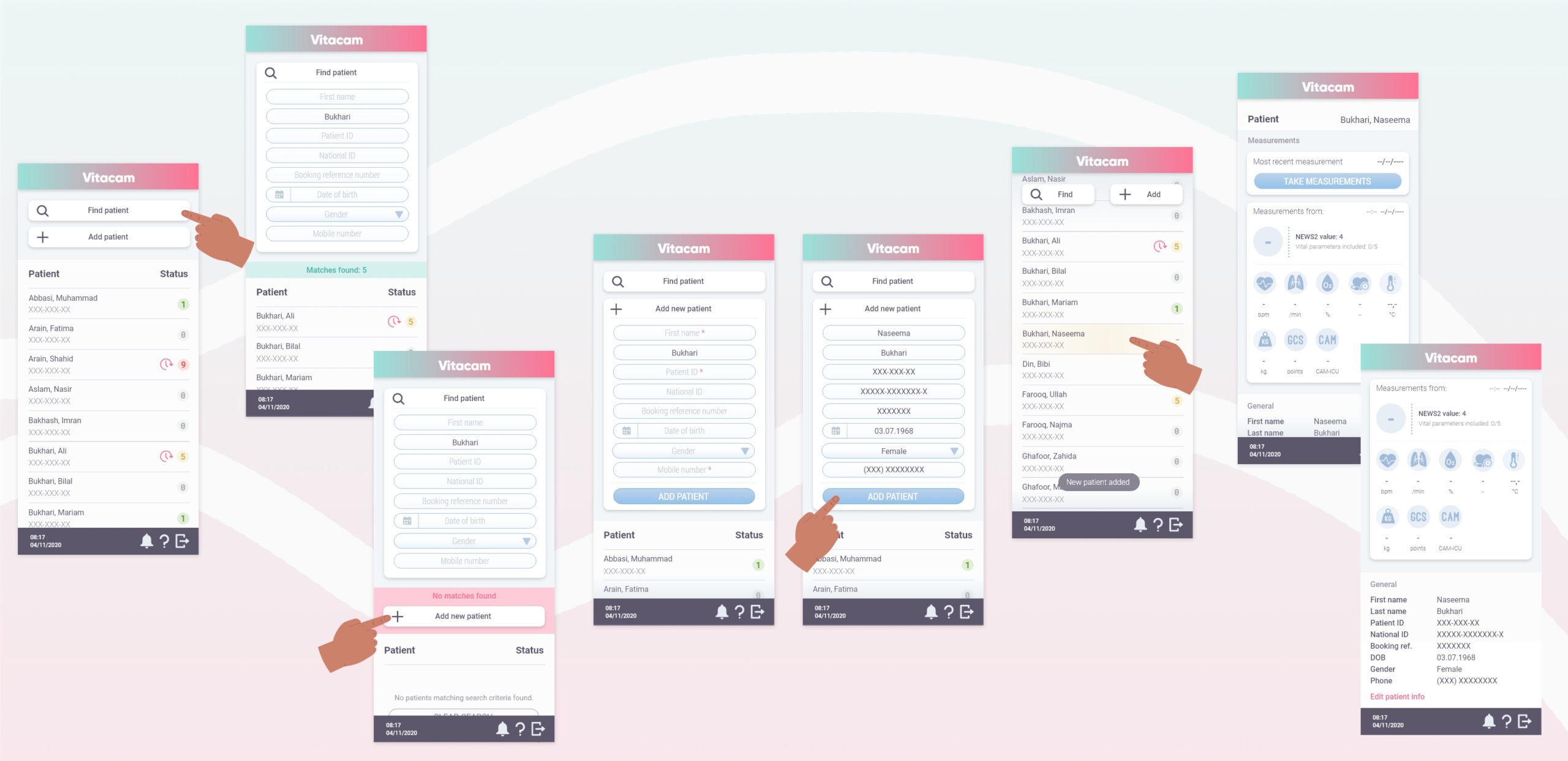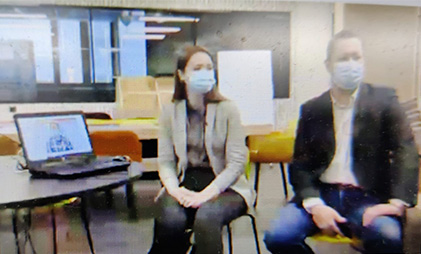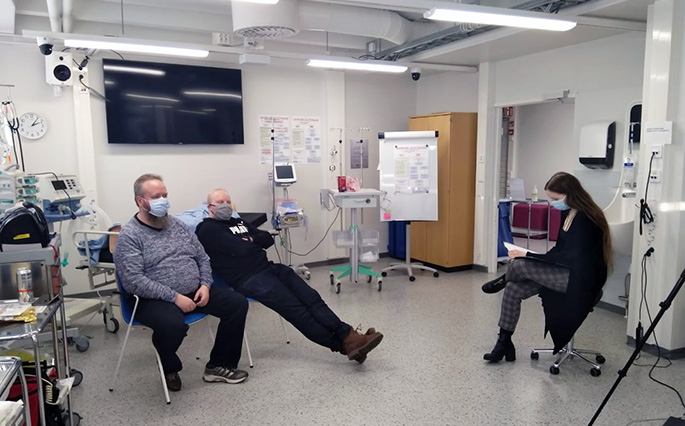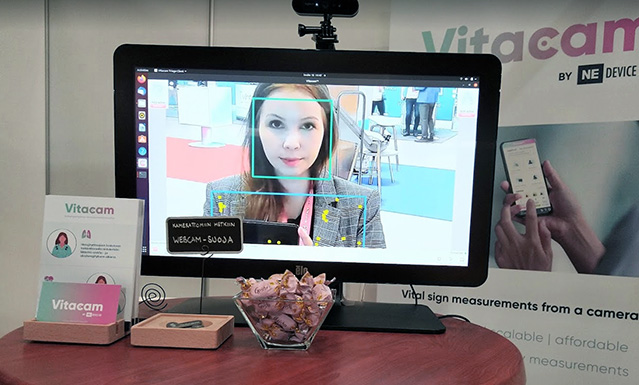For the past five years, I’ve worked full time on a product called Vitacam.
Vitacam is medical device software for measuring vital signs using a camera. Measurements, such as respiratory rate and heart rate, can be gathered on a PC from a camera live stream or by recording a short video clip using a regular smartphone.

Designing for efficiency
Vitacam Triage
Vitacam Triage PC client was developed for hospital emergency departments and other clinical uses for measuring patients in real time. By aiming a camera at a patient during a triage appointment, vital signs data can be gathered remotely and largely automatically.
The app was developed in co-creation with Oulu University Hospital to bridge a gap in respiratory rate monitoring. Instead of nurses calculating chest movements with a stopwatch, computer vision algorithms can do the same from a video signal.
Core usability concerns when designing Vitacam Triage, and how they were adressed.
As little manual input as possible
The goal of the app was to ease the work load of nurses by assisting with time-consuming routine tasks. As such, it was imperative that the app is able to conduct a measurement requiring as little input from the user as possible.
The device was designed to begin, conduct and end a measurement all with minimal user input, using face detection.
Clear communication of key information
The provided data has be easy to decipher at a glance during a hectic appointment. To do this, values are displayed both as timestamped lists and as trend graphs, right on the front page. Colour-coded warning scores and audio alerts are used to draw attention to abnormal values.
On-screen instructions and on-hover tooltips are provided for most UI elements. To confirm the app is functioning correctly, the camera view and the computer vision markers remain visible throughout the measurement.
Doesn’t obstruct other work
Most elements of the app can be turned on or off as desired. Lists and trends can be minimized or completely hidden from the UI. The live camera view and sound alerts can also be turned off as desired.
To ensure the app doesn’t take space on the screen when it’s not needed, it can be minimized to a widget, showing only the most relevant, minimal information.

How it works
Vitacam Triage recognizes the patient automatically using face detection. Results update on screen every 15 seconds while the patient stays in camera view.
When the patient leaves the camera view, measuring ends automatically and results are wiped soon after.
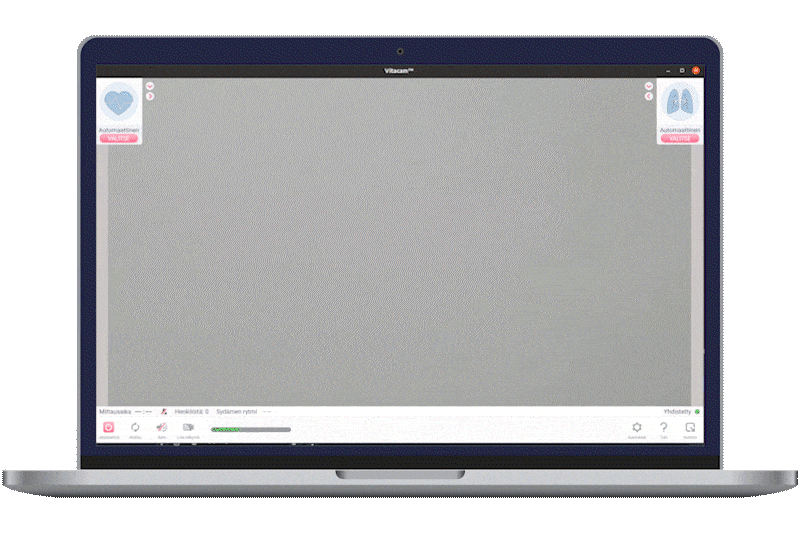
Designing for accessibility and ease
Vitacam Mobile Suite
Vitacam suite of mobile applications were developed to make the technology of Vitacam Triage portable and accessible to carers and patients alike. Instead of a continuous live stream, the power of modern day smartphone cameras is harnessed to record a short video clip that is then sent to the cloud for processing.
Core usability concerns for Vitacam Clinic, and how they were addressed
Accessible
Vitacam Clinic mobile app was geared towards patients to use on their own, or with a personal carer. This means taking into consideration a much larger scale of variables, such as visual impairments, fine motor skills and technical know-how. The text must be legible, the steps needed to complete a measurement simple and the interactable elements easy to recognize and press. To do this, colours and fonts were evaluated for legibility, elements were ensured to respond correctly to UI scaling, buttons were left generous padding and clear instructions were scattered across the app to guide the user.
Fast and easy to use
The app is designed as a simple loop, where you progress step-by-step and always return back to the front page. Every step is clearly indicated, the amount of buttons per page is minimal and their location and look remains consistent.
When entering the measuring process, the user is provided with key instructions, a silhouette and real-time feedback on the quality of their camera preview. A daily measurement can be conducted in under a minute.
Pleasant and rewarding
Apps like Vitacam are most effective when used to track a patient’s health over time with continuous measurements. To make this possible, using the app must feel worthwhile to keep up engagement. The best way to do this is by making the user feel like an active participant in the process, taking control of their own health. After a successfull measurement they are rewarded with the results view to browse at their leisure, read more about how their values compare to the norm and how the most recent results match their over-time trends.
The app also uses the bold Vitacam brand colours, resulting in a fresh and modern appearance. The goal is to step away from famously dull and user-unfiendly medical software, making using the app a pleasant part of one’s everyday routine.

How it works
Vitacam Clinic allows the patient to record a short video clip of themselves. All key information from measurement results to app status information is always front-and-center.
The app uses face detection and video analysis to evaluate the quality of the camera view. If lighting is deemed insufficient or the patient is not positioned correctly, a colour-coded alert is displayed.
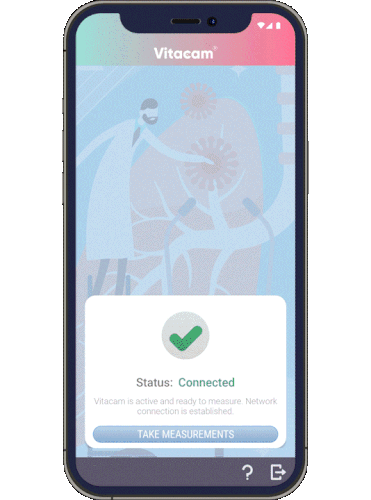
Sample UI/UX flow design
Add new patient
Vitacam Care mobile app, aimed at nurses, included a list of all registered patients. This feature was a key function of the app, as one nurse could have a significan amount of patients under their care. Being able to identify and navigate to the correct patient profile quickly and with little room for error was vital. If no existing profile was found, an easy-to-use process of adding a new patient had to also be made available.